Improvements to Start Pages and Editor
timestamp1688415660000
Improvements
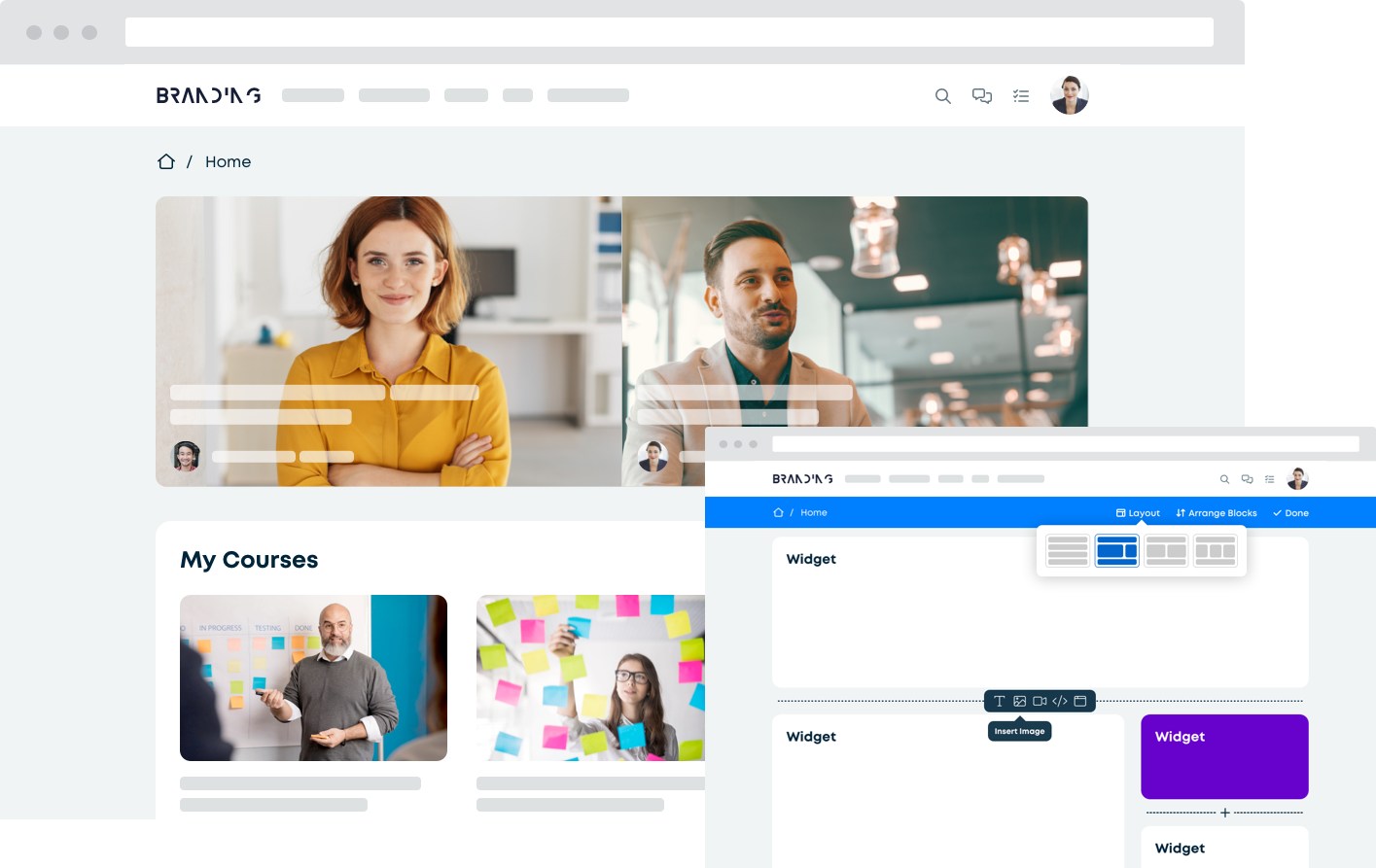
Start pages
Place widgets side-by-side by choosing one of the new 2 and 3 column layouts.
Add video, images, and text blocks directly on the start pages for short introduction messages.
Further changes
The "Arrange blocks" function has moved to the Edit mode of the Page and Start page editor.
Date and Time pickers have been replaced with browser/platform native controls. This is especially handy when you're using Coursepath on iOS or Android.
A new “Time” filter is added to the Members page in a courses, as well as in the Participants report.
Images in rich text content can now be zoomed by clicking on them.
Did you like this update?
![]()
![]()
![]()
