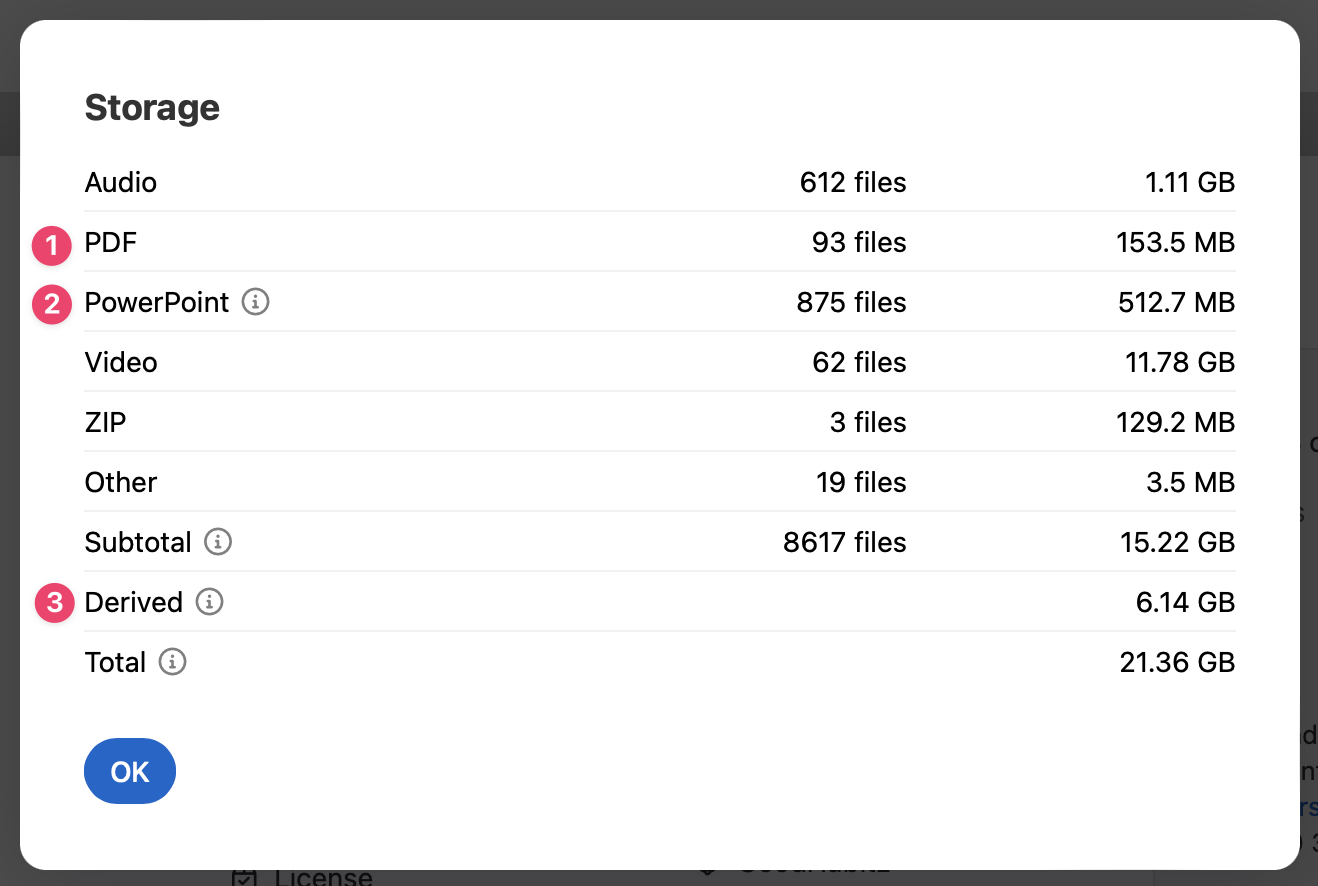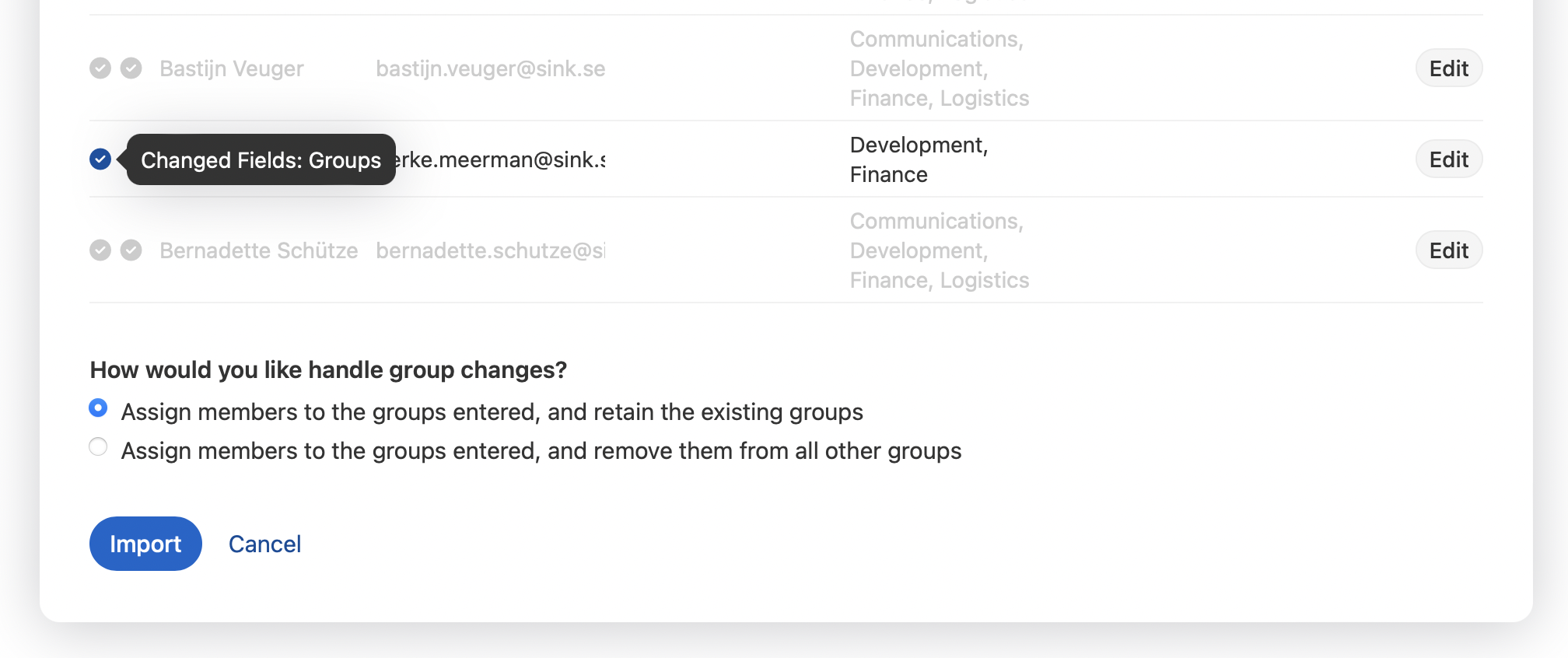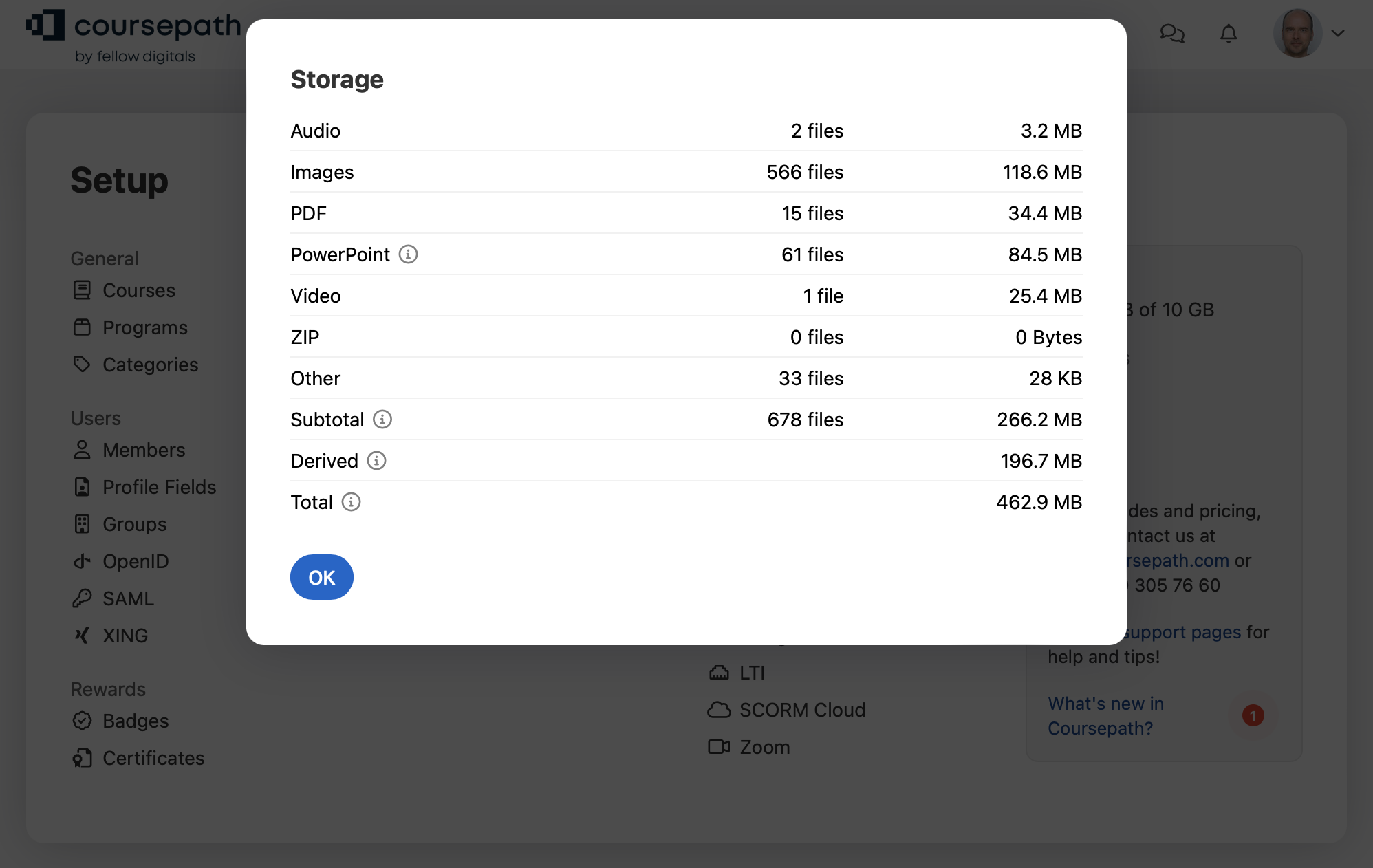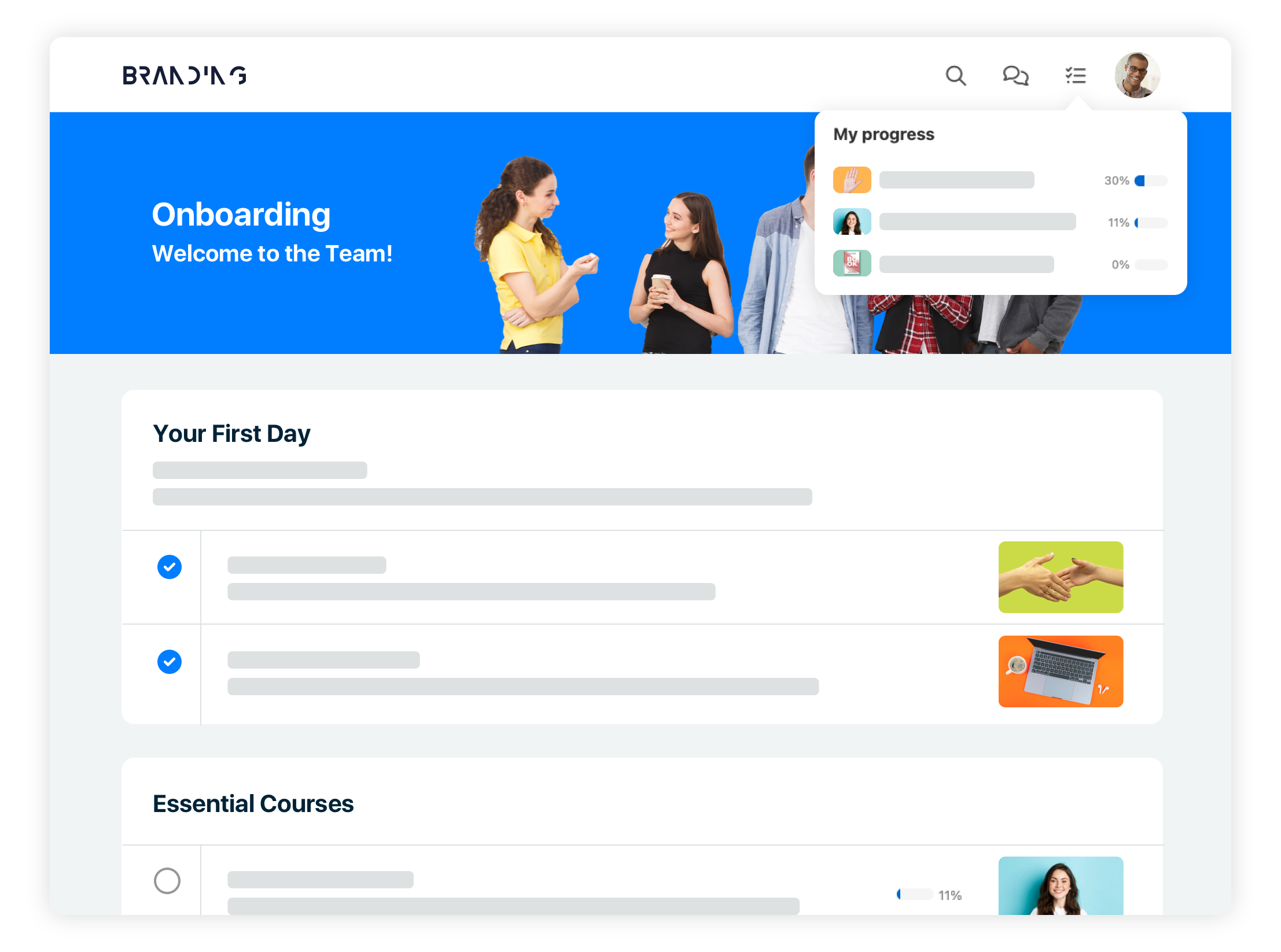
Programs
Programs can now contain Pages (with survey questions).
Programs can now be duplicated, just like courses.
Program Editing has been improved, and now works similarly to editing courses.
Roles at program level are now similar to courses (learner, teacher, auditor, etc). These roles are now also selectable in the Programs widget.
Additional reporting for Programs has been added (see below)
Webhooks have been added for program members: created, completed, deleted.
"My Progress" dropdown
The new “My Progress” dropdown lists the learner’s progress of courses/programs.
The dropdown is available through the top menu icon (next to notifications).
FYI: The “My Progress” portal widget is postponed, but we want to add some additional features/settings before we make it available to our customers.
FYI: In the future, this feature could be expanded to something broader, with various personal “todo” things, like upcoming events, answers that need review, CMS workflow tasks, etc.
Reporting
A new report type “Questions” is added. It lists the answers by all learners.
Reports have been renamed: Participants, Sections, Steps, Questions, Statistics, Traffic.
The reports Sections, Steps and Questions are now available within a course/program only.
Course and program reports are now shown with the navigation of that course/program.
Saved reports can now have start/end dates. Outside this period, the report won't be sent.
Sections and Pages
Modules are now called Sections
Regular Steps in a course are now simply called Pages.
Sections can now have a short introduction text, to be shown in the Table of Contents.
Sections now has a setting "Appearance in the Table of Contents", similar to Steps. This setting controls whether a section should be displayed on the main start page of the course.
Previously, unselecting the checkbox "Manage Course > Settings > Appearance > Menu > Contents", would hide sections on the startpage of the course. Now, hiding sections can be done using the setting "Appearance in the Table of Contents: Hidden" option. Settings for existing sections will be automatically adjusted accordingly.
Navigation for Learners
Even if a course-level learner has higher permissions on academy-level, then the Table of Contents and Course Navigation will still assume the user is a learner. Editing options are hidden, and required steps/questions cannot be skipped.
This allows for a more predictable and consistent user experience, and allows managers to take courses without being able to skip pages, etc. It's also a nice way for academy-level authors to "test drive" a course.
Although the editing options may be hidden, the user effectively still has the same permissions. He can still see reports, and can enter Edit mode via deep-linking, etc. The "Manage Course" menu remains visible. A manager can still upgrade/downgrade his role in the course at any time.
Page and Portal Editor
Widgets and content blocks can now be rearranged with drag-n-drop.
New content can now be added at the desired position - above or below existing blocks.
Text Block widget on portals can now (optionally) have a title and a user-selectable box color.
More than one Attachments-blocks can now be added to a page.
Various changes
Stock Photo search and Icon Builder now remember your last search (during the session).
Conversations List has a new look.
DeepL is our new translation engine, replacing Google Translate.
Available seats are now shown on course cards.