The settings where is defined what types of conversations learners can start in a course, were incorrectly applied on the New Chat screen. This bug has been resolved.
The titles of direct conversations are now included in notifications.

The settings where is defined what types of conversations learners can start in a course, were incorrectly applied on the New Chat screen. This bug has been resolved.
The titles of direct conversations are now included in notifications.
Did you like this update?
![]()
![]()
![]()
The Excel export files of questions and answers now include a thumbnail of respondents' signatures.
Did you like this update?
![]()
![]()
![]()
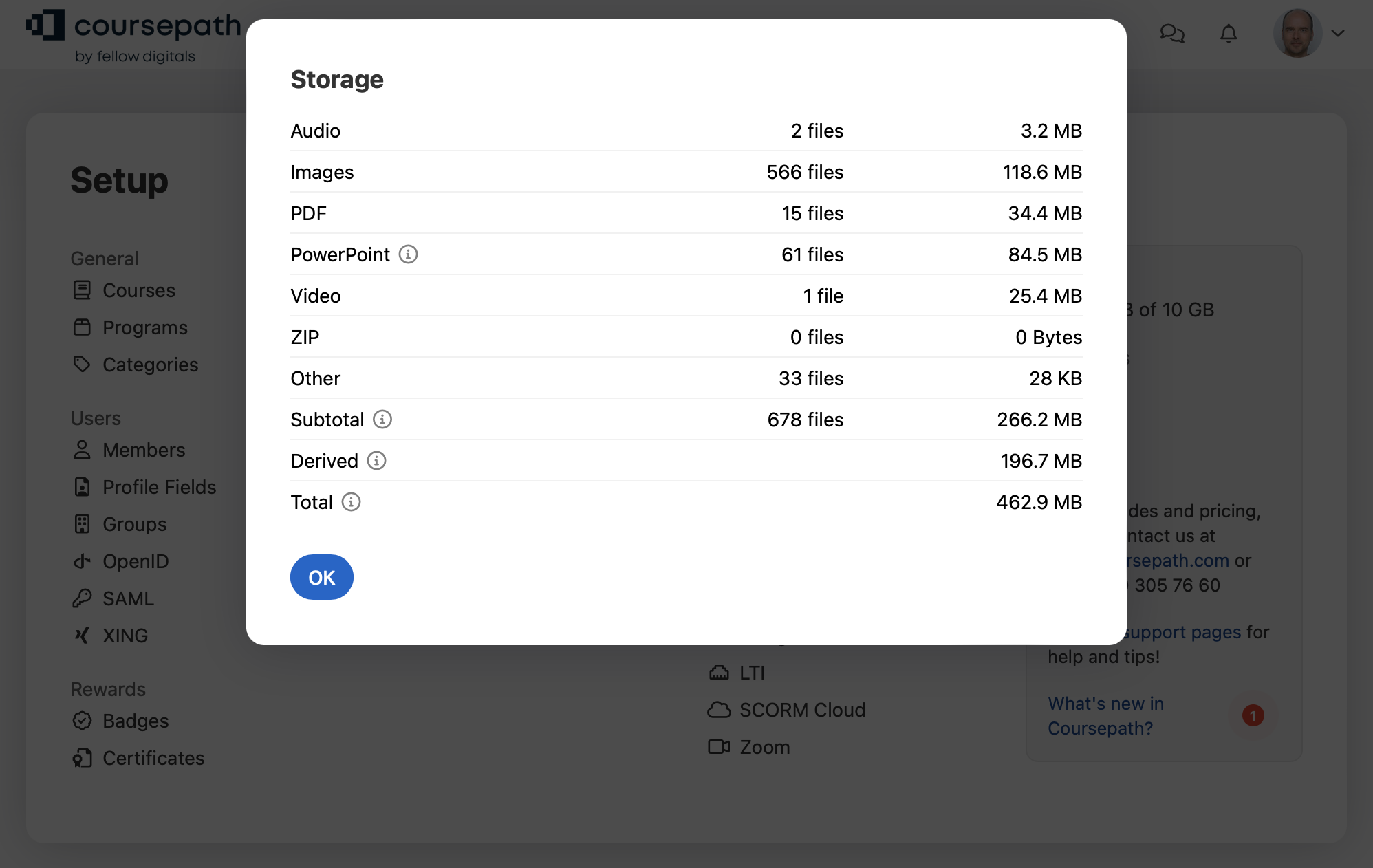
We have added an info box so you can inspect the usage of your storage capacity. Quickly see the number of uploaded files and their total size, organized by type (video, image, zip, etc). You will find this information by clicking on the storage space summary on the Setup page.
The page <title> tag now contains the full page title (instead of the short variant).
Did you like this update?
![]()
![]()
![]()
There are now additional intervals for repeating courses: 3, 4, and 5 years.
Did you like this update?
![]()
![]()
![]()
We start of 2023 with a fun new question type! You can now easily poll your learners' opinions by using our new rating question. Let them give a 5 star rating ⭐️⭐️⭐️⭐️⭐️, select thumbs up 👍 or down 👎 or select an emoji smiley 🤩. We hope you appreciate this! 😉
Did you like this update?
![]()
![]()
![]()
The total number of comments in the Table of Contents of a course would not update after deleting a message. This issue has now been fixed.
Did you like this update?
![]()
![]()
![]()
We have fixed some bugs for you:
For some users, the Notifications drop down menu would not open.
Users who only want to receive 'direct message' notifications may not have received those notifications today.
Replies to calendar invitations sent via email/iCal may not have been recorded correctly.
Did you like this update?
![]()
![]()
![]()
The commenting feature has been completely overhauled to provide a more chat-like experience.
We've added real-time updates, push notifications, emoji reactions, and @mentions.
Each employee can now have their own profile page.
The layout of the page can be fully customized by the platform manager: determine what information is shown and which fields can be updated by the members themselves.
You can add links to the popular social media and include Google Maps. Finally, there now are up to 5 custom fields you can use as you wish.
Some tooltips in modal windows would not show up.
Some dropdown menus would be (partly) visible.
In some cases, a custom set Google Font would load correctly.
Did you like this update?
![]()
![]()
![]()
As a user permitted to edit a page, you can now download the original video files from the Step / Page Editor. Just open the Edit dialog of the video, and click the Download link. The same works for uploaded Documents.
Managers can also download the original video files from the Setup > Videos page.
Did you like this update?
![]()
![]()
![]()